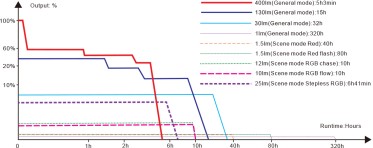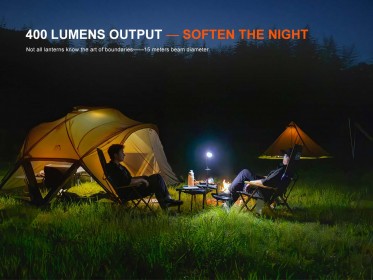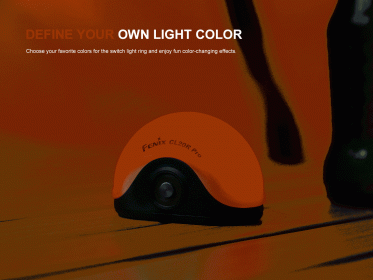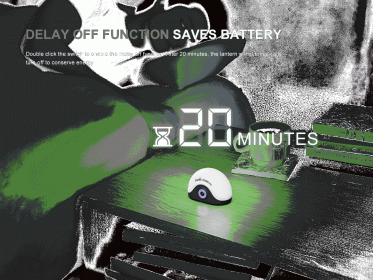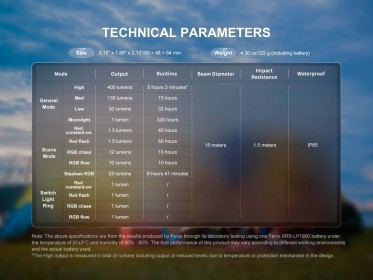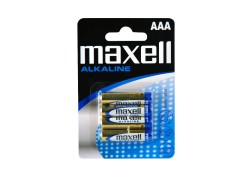Are you looking for a reliable and versatile light for camping, tenting, fishing, or evenings on the patio? You've just found it. The Fenix CL20R PRO is a compact and powerful rechargeable camping lantern that you can use to light up a room, tent, or workspace. Twenty-seven high-brightness LEDs hidden under a hemispherical diffuser provide a luminous flux of up to 400 lumens (ANSI) with a pleasant neutral white light tint (3700 - 4200 K). The advantage of this tint is a more natural and higher-contrast color rendering that is easy on the eyes. To create the right atmosphere, the lantern is also equipped with twenty-four RGB LEDs for colored lighting. Power is supplied by a replaceable Li-ion battery, the Fenix ARB-LP1900, with a capacity of 1900 mAh, which is conveniently recharged via a modern USB-C connector. In an emergency, it can be replaced with three common AAA batteries. Thanks to its durable construction with an IP65 rating, it isn't afraid of the rain. The base is equipped with a retractable hanging loop and a strong neodymium magnet, so you can easily attach it to a tent frame, car hood, or any iron surface. Weighing just 122 grams, it is the ideal outdoor light for your travels.
Compared to the CL20R V2.0 lantern, the CL20R PRO offers a higher maximum output and a built-in 5.8GHz radar motion sensor. When active, the lantern automatically turns on when you approach and turns off when you move away.
All parameters of the lantern (luminous flux, battery runtime, waterproofness, beam distance, and impact resistance) are measured in accordance with the ANSI/NEMA FL 1-2009 standard.
Fenix CL20R PRO Lantern Specifications
- The light source consists of twenty-seven high-brightness 2835 LEDs with a neutral light tint and twenty-four 2020 RGB LEDs, all with a lifespan of 50,000 hours.
- Four output modes: 400 lumens (5 hours) -> 130 lumens (15 hours) -> 30 lumens (32 hours) -> 1 lumen (320 hours).
- Five red and RGB light modes: RGB with stepless color selection 25 lumens (6.7 hours) -> RGB chase 12 lumens (10 hours) -> RGB flow 10 lumens (10 hours) -> red light 1.5 lumens (40 hours) -> red flash 1.5 lumens (80 hours).
- Four light ring modes around the switch: red 1 lumen (/) – red flash 1 lumen (/) – RGB chase 1 lumen (/) – RGB flow 1 lumen (/).
- Electronics with an extended runtime function.
- Built-in 5.8GHz radar motion sensor. Delay off function.
- Powered by the included Li-ion battery with a capacity of 1900 mAh, can also be powered by 3x AAA batteries in an emergency.
- Charging via USB-C connector.
- Made of durable plastic, the lantern is impact-resistant to falls from a height of 1.5 meters.
- Waterproof and dustproof according to the IP65 standard (resists heavy rain and splashing water).
- The diffuser creates a wide, uniform light beam with a diameter of 15 meters.
- The base is equipped with a hanging loop and a neodymium magnet for attachment to any iron surface.
- Dimensions: 8 cm x 4.8 cm x 5.4 cm (3.15" x 1.89" x 2.13").
- Weight: 122 grams (4.30 oz) (including battery).
- Included with the lantern are a USB-C charging cable, a Fenix ARB-LP1900 battery, and a spare O-ring.
- A spare battery, USB power adapter, and USB car adapter can be purchased separately.
How to Use the Fenix CL20R PRO
There may be an insulating tab on the battery from the factory. Remove it before first use.
On/Off and Switching Output Modes - The lantern turns on to white light by pressing and holding the switch for 0.5 seconds. To turn on the color modes, double-press the switch quickly. To turn on the light ring, press the switch once and then again within 3 seconds. The individual modes of the selected lighting type are cycled by pressing the switch. The lantern is turned off by pressing and holding the switch for 0.5 seconds.
Switching Lighting Types - Delay Off Function: If the lantern is on in a white light mode, double-press the switch quickly to activate the delay off function. The switch light ring will turn purple, and the lantern will turn off automatically after 20 minutes. If the lantern is on in a color mode or the color ring is active, you can switch between these two lighting types by double-pressing the switch. If the stepless color change mode is active, you can pause the current color or resume the smooth color change by double-pressing the switch.
Intelligent Motion Sensor - If the lantern is on in white light mode and the intelligent motion sensor is active, it will automatically turn on when motion is detected within a 1.5-meter range. It will turn itself off after 60 seconds of no motion.
- Activating the sensor - With the lantern off, press and hold the switch for 3 seconds. The ring will flash blue twice, and the lantern will turn on in the low white light mode. Indication: If the sensor is active, the switch ring glows blue.
- Deactivating the sensor - With the lantern off, press and hold the switch for 3 seconds. The ring will flash blue eight times.
- The motion sensor is disabled by default.
- To conserve battery, deactivate the sensor when not in use.
- If the sensor is active, you can temporarily activate the delay off function by double-pressing the switch (the ring glows purple). After it finishes, the lantern will automatically return to sensor mode (the ring glows blue).
Last Mode Memory - The light has a memory function and will always turn on in the last used white light mode, with the exception of the highest mode. Instead, it will turn on in the second-highest mode.
Battery Replacement - Pull up the hanging loop on the bottom of the lantern and unscrew it clockwise to open the battery cover. Insert the battery according to the polarity marks, then screw the battery cover back on.
Charging - Open the anti-dust cap and plug the USB-C charging cable into the lantern's charging port. Once charging is complete, securely close the anti-dust cap. The normal charging time is 2.5 hours. The lantern can be used in all modes while charging. During charging, the light ring on the switch will progressively flash green in a counter-clockwise direction. It will light up solid green when fully charged. To extend battery life, we recommend charging the lantern when the battery level is between 50% and 25%. If the level drops below 25%, immediate charging is advisable. Do not connect the charging cable to the lantern when using AAA batteries.
Battery Level Indication - Each time the lantern is turned on, or when the switch is pressed while the lantern is off, the battery level will be displayed on the light ring for 3 seconds. If the ring is solid green, the battery is charged to over 85%. A flashing green light means 50-85% capacity. If it glows red, it is charged to 25-50%. A flashing red light indicates that less than 25% of the battery capacity remains. This function is only active with the original Fenix ARB-LP1900 battery.
Intelligent Overheat Protection - When the lantern is used in a high output mode for extended periods, it accumulates a significant amount of heat. When it reaches a temperature of 50°C (122°F) or higher, it will automatically step down the output by a few lumens to reduce the temperature. When the temperature drops below 50°C, the output will gradually increase again.
Low-Voltage Warning - If the battery voltage drops below the preset level, the ring around the switch will start flashing red to remind you to recharge the battery.
Warning
- Do not disassemble the sealed parts yourself, as this will void the warranty.
- Remove the battery to prevent accidental activation if the lantern is placed in a closed and flammable environment, such as pockets and backpacks!
- If the lantern flickers, does not switch to higher output modes, or fails to light up, it may be for one of the following reasons:
- The battery is low – charge it.
Warranty
Five-year warranty on the lantern, two-year warranty on the battery.
Use Arrow Up and Arrow Down to select a turn, Enter to jump to it, and Escape to return to the chat.